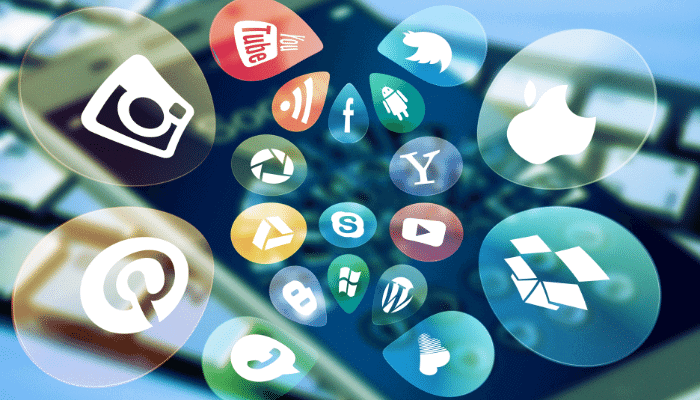The cost of a professional who runs a business page on Facebook or Instagram is constantly rising. You can save this money if you promote the business community yourself. And to save time on maintaining the group, we recommend using these tools.
Tools for Creating a Content Plan
To organically fill a business page, you need a content plan. In it, prescribe the date, rubric and topic. This will help plan the content of the page, intelligently combine useful, promotional and entertaining posts. When you have a schedule of publications in front of you, you can clearly understand what text or picture to prepare.
Google Tables
The tool is free, intuitive and easy to use. Three columns are enough for a content plan: date, rubric and title. If you have more than one person to fill a group, you can add a Responsible column and set up sharing, for example, with one person writing the posts and another person picking up the pictures.
Google Calendar
Another free tool that allows you to create tasks for a specific date and set reminders for important events.
To use Google Calendar for content planning, create a note for each post. Inside the note, specify the title of the post, a short description, and set a publication date. If you set up a notification, you’ll get a message that it’s time to get the post ready to publish.
Google Trends
To see the popularity, seasonality, and geography of a query, enter a keyword or phrase in the search bar. For example, for https://tonybet.com/ca/live, you can use keywords, like betting and odds.
Besides, Google Trends can track user trends. To do this, select the “Popular Queries” function in the menu and see what topics are of interest to users today. If what’s popular is relevant to your business, you can offer followers a news update, wish them a happy holiday, or write a thought-provoking post about an issue they care about.
Image Tools
Canva
A simple, intuitive online image editor. It contains templates for creating graphic and video posts, stories, and logos. Besides, Canva can be used to create print postcards, infographics, booklets, website designs, presentations and collages. You can work in a browser or mobile application.
You can use a ready-made template or edit it, such as changing the elements, color, and font. The created picture can be saved, downloaded, shared, or shared.
Fotor
With Fotor, you can process your pictures: add text, blur or sharpen the image, crop the picture, cut an object or person out of the frame, change the color scheme. Fotor lets you create a collage, a presentation, a postcard, a stop motion, or a logo.
Instasaver
This is a free tool with which you can download images and videos from Instagram. For example, you published a video on Instagram and want to post it on Facebook. You can also download other people’s content, but remember that you can’t use it without the owner’s permission.
Paste the link to the post of interest in the blank and click “Download.” After that, download the image or open it in a new window. You can also set up mass uploading of photos and videos from the same account. To do this, leave a request in the service – provide your email address, link or profile name, and the number of posts. You can download a maximum of 50 photos and videos at one request, they will come to the specified email in an archive file.
Auto-posting and Response Tracking Tools
Facebook Business
If you have Facebook and Instagram pages, you can manage them from a built-in business account:
- Publish posts, photos, videos, and stories.
- Schedule posting times.
- Track incoming messages from both social networks and comments under posts, reply to them from the same window.
- Create and run targeted ads on Facebook and Instagram.
- Track business account statistics and analyze your audience.
You can link as many pages in both networks to Facebook Business as you want. The number of advertising accounts is limited – a different limit is set for each user.
InSMM
A delayed posting tool for Facebook and Instagram. The free plan has no time limit and includes 50 posts, 5 stories per month, and 500 MB of file storage.
The Editorial Team at Healthcare Business Today is made up of skilled healthcare writers and experts, led by our managing editor, Daniel Casciato, who has over 25 years of experience in healthcare writing. Since 1998, we have produced compelling and informative content for numerous publications, establishing ourselves as a trusted resource for health and wellness information. We offer readers access to fresh health, medicine, science, and technology developments and the latest in patient news, emphasizing how these developments affect our lives.